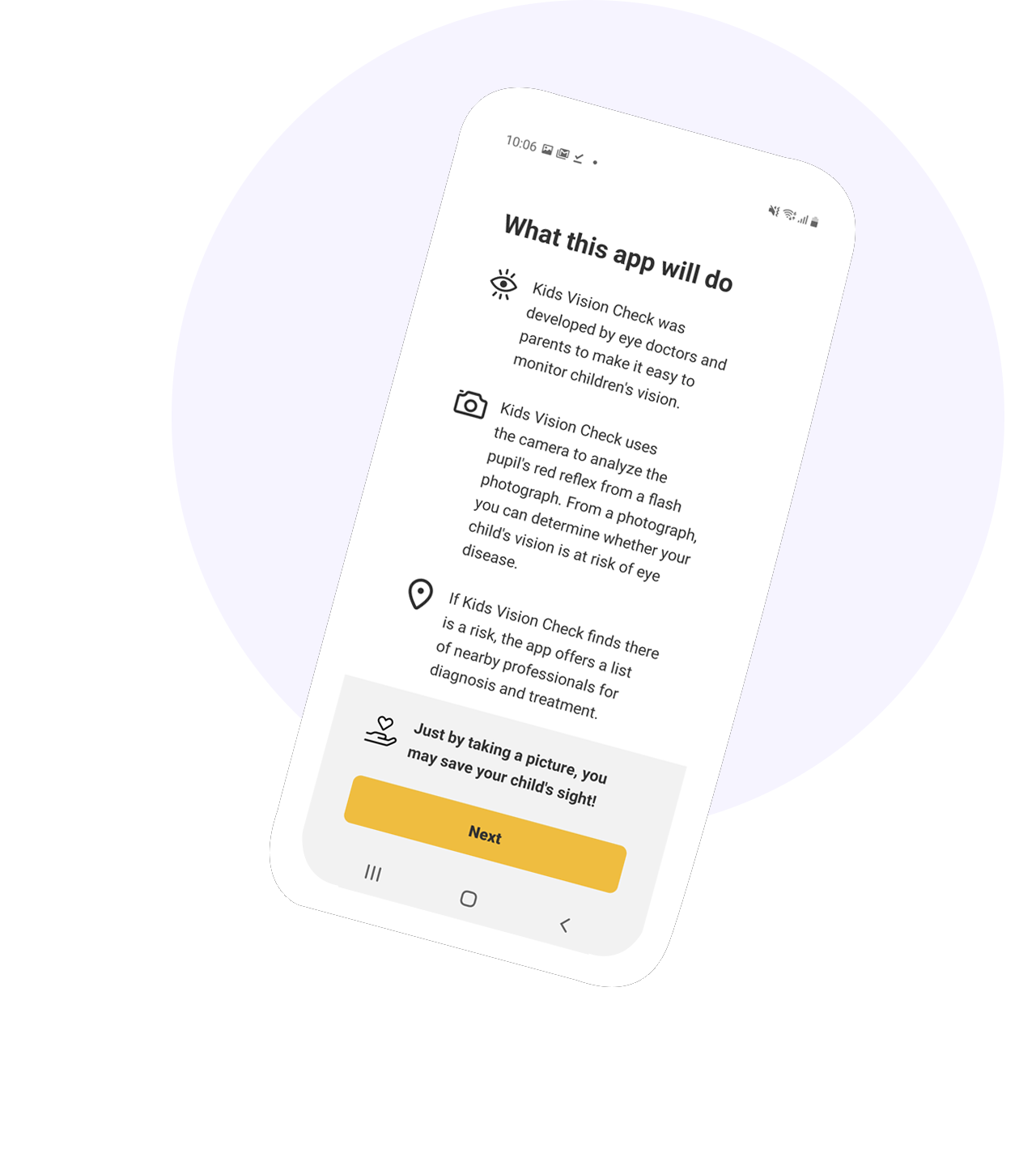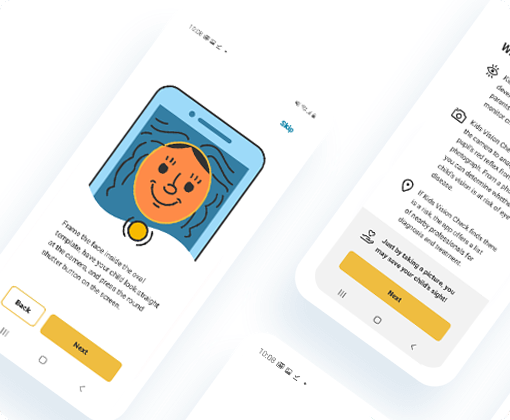How It Works
STEP 1
To begin, select the KidsVisionCheck app on your mobile phone. The picture should be taken in a room that is dimly lit but not totally dark. Your child should be a meter (3 feet or so) from the camera and looking directly at the lens. Your child’s eyes should be open as wide as possible for the picture, and any hair should be pulled back.
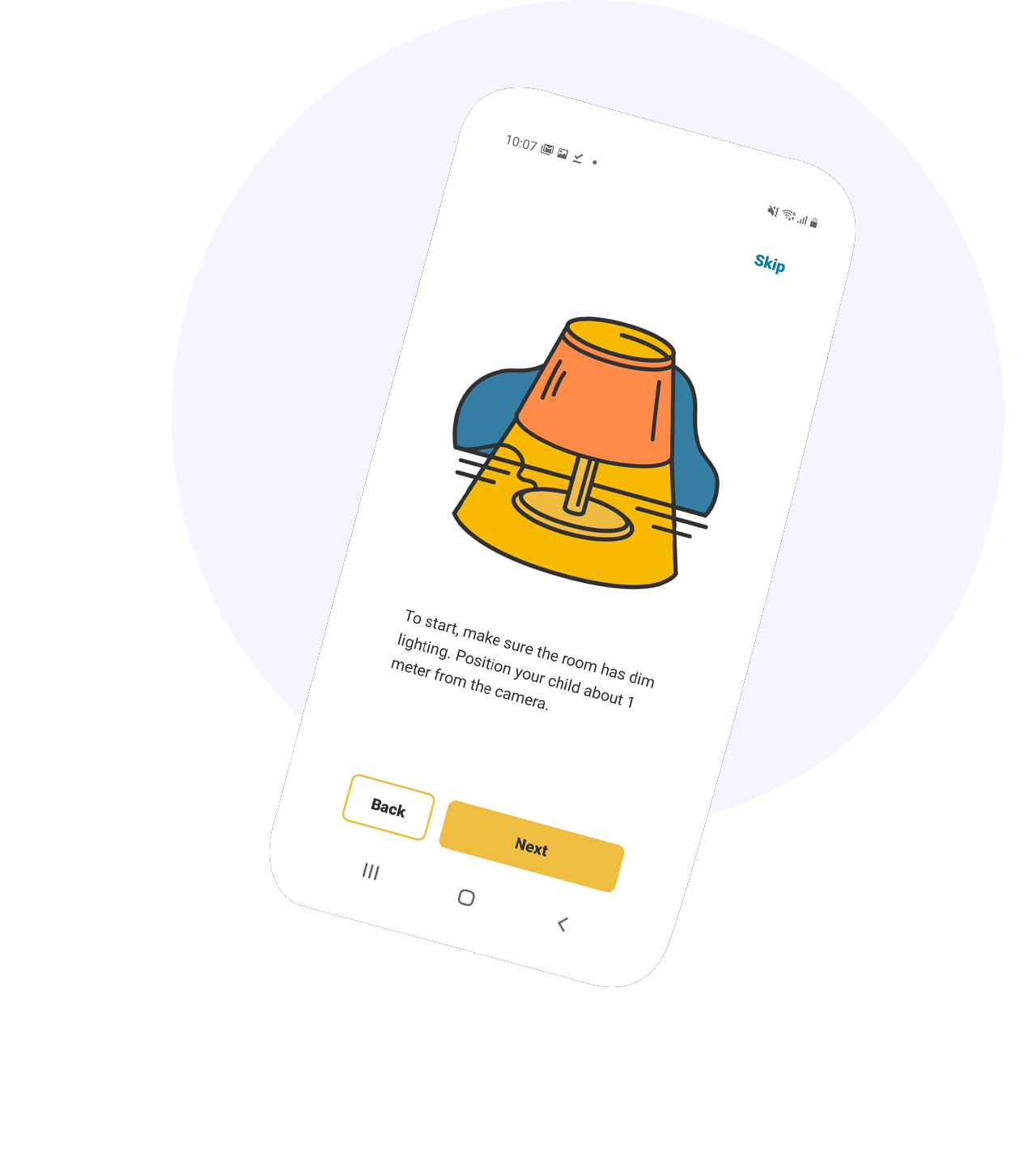
STEP 2
Select “Start Screening” from the home screen, frame your child inside the screen template, and snap the picture. If the picture is not in focus, or if the lighting is too bright or dark, you’ll be prompted to re-take the picture. This may happen a third time. However, each time there’s a flash, your child’s pupils may not be able to open enough for subsequent photos. In this case the app will suggest trying again the next day.
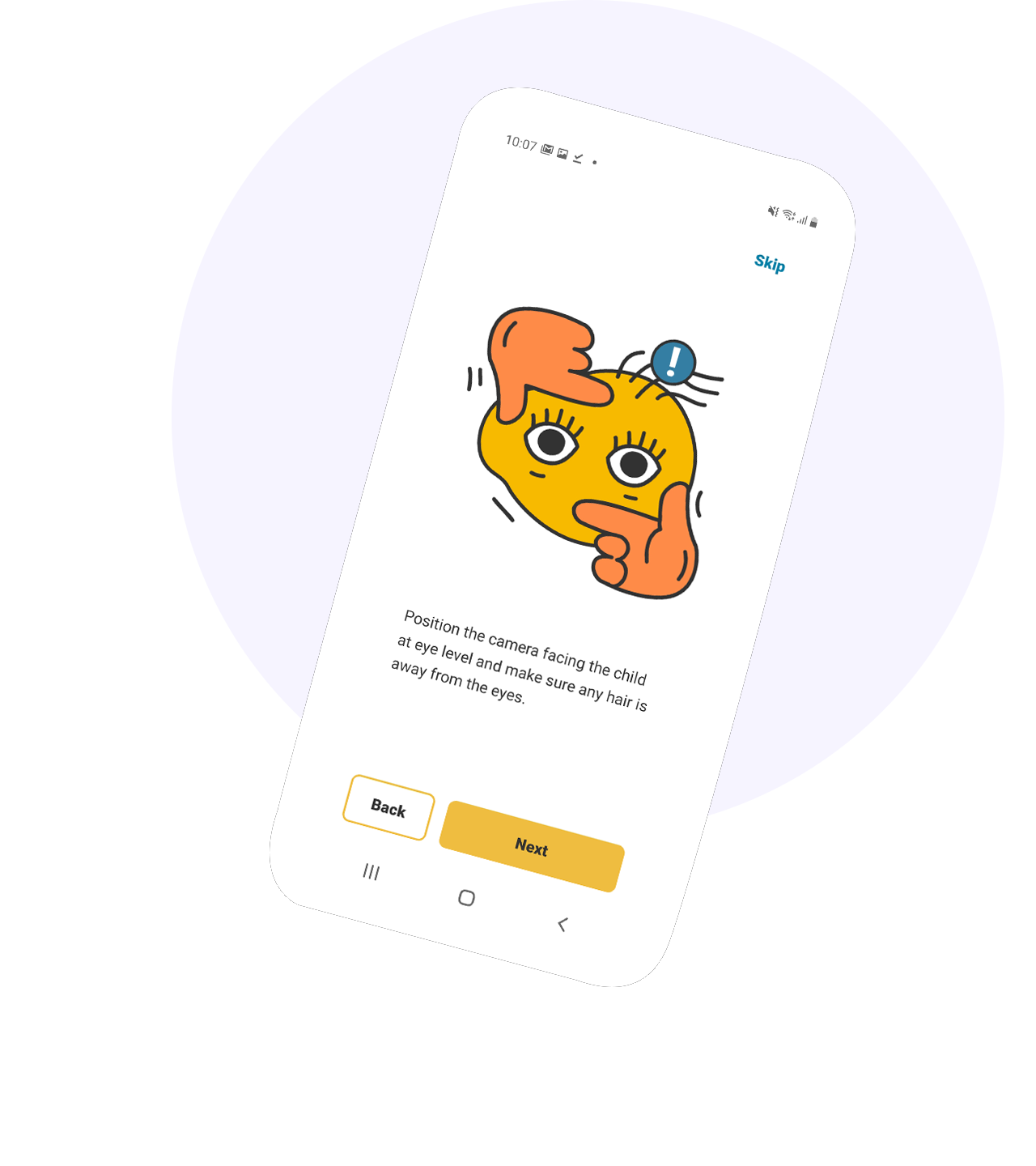
STEP 3
The algorithm will run on a cloud server, analyze the pupil’s red reflex, and determine levels of risk for amblyopia or other eye diseases. You’ll get the results within 3 or 4 seconds.
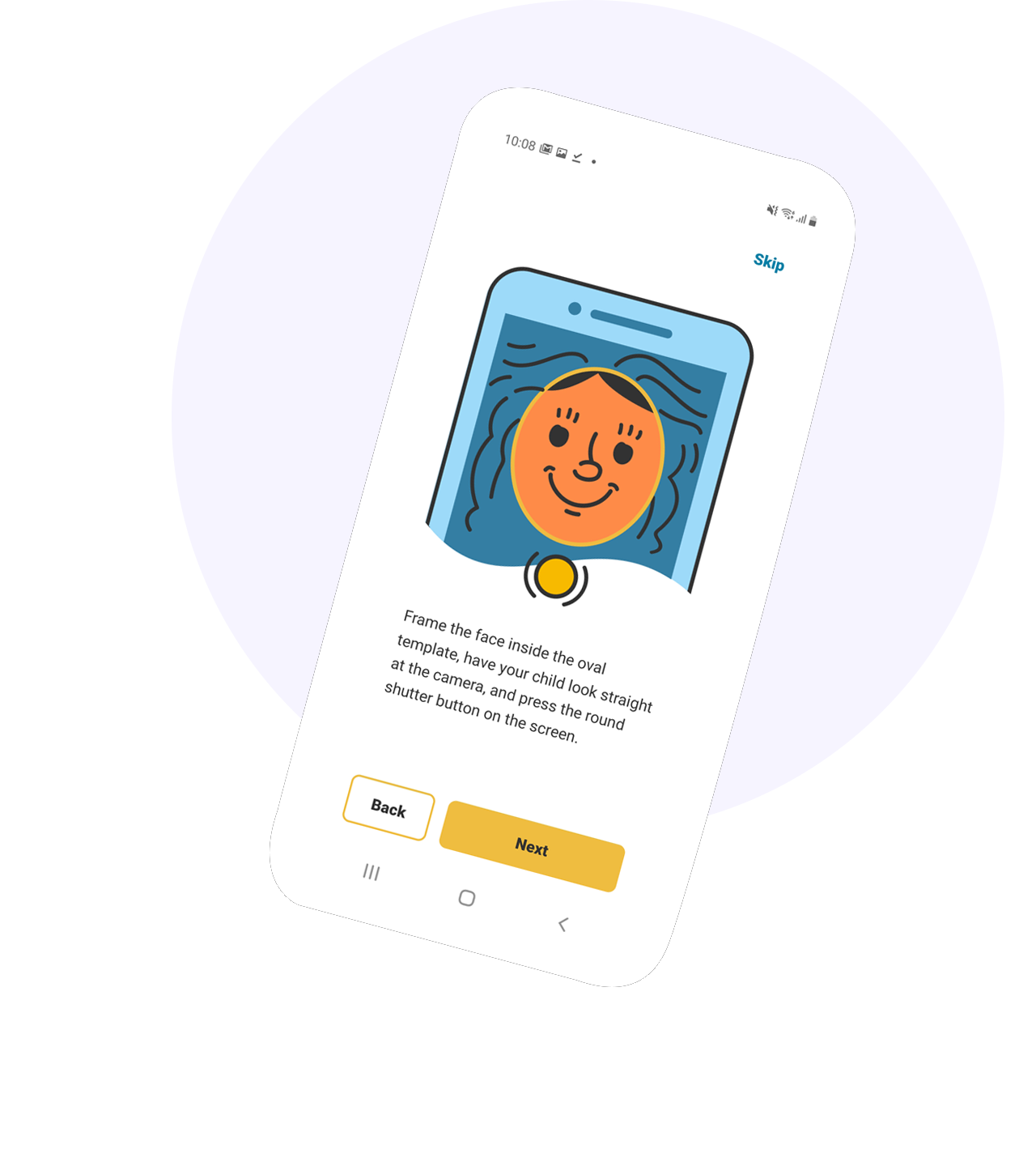
STEP 4
If the algorithm returns a decision that your child “passes,” that’s the end of the session. If the algorithm suggests that your child should be “referred,” you can then select local optometrists through the app, with a complete directory of nearby professionals offered. Ultimately, only a doctor can determine if your child requires treatment.